For a while I have had an DIY Ambilight behind the TV the LEDs were of the so-called pixel LEDs consisting of 50 individual controllable RGB LEDs.
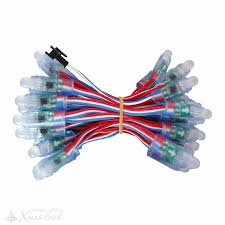
Pixel LED string
The LEDs were mounted on a board about the same size as the screen parallel to the screen the result was ok but because of the 50 LEDs and the way they where mounted I wanted to step it up a bit. To drive the LEDs I use Hyperion running on a Raspberry Pi with OSMC.
new TV new chance to do it right
Recently a friend got a new TV and I got his old one which was not only a couple of years younger and slightly bigger than my previous TV it also is a 3D TV and smart (but not connected because of the lack of updates). Being bigger meant that the board that hold my LEDs didn’t fit the TV anymore so back to AliExpress looking for better LEDs I opted for a 60LEDs per meter light strip with adhesive backing. This meant that I could just stick the strip to the backside of the TV, which resulted in a slight angle on the top and sides and straight down on the bottom side. More LEDs per meter made sure that the distance between the LEDs was reduced. Before I had 50 LEDs in total now I have 202 in total so more than 4 times the amount.
Driving the LEDs
To drive the old LEDs I used Hyperion classic the controller software was running on My Raspberry Pi which also runs OSMC. The LED’s connect to an Arduino Pro mini with an USB to Serial module. With the new LEDs I used a Sparkfun Pro Micro this board has an USB transceiver, so I could remove the USB to serial. The firmware on both boards is Adalight.ino. Hyperion captures the image and process tries to match the LED color to the colors on screen. When not playing a video, I used Home Assistant to set a static color using this integration until the original Hyperion was discontinued.
Upgrade the software
Although the original software was still working for its main purpose the lack of control by Home Assistant irritated me so started upgrading the software to the new Hyperion-ng the new software has a web interface to configure and control Hyperion which was a great step from the old java based control app that you need to use to configure the old Hyperion. It is possible to connect a screencapture card and use the input as a source, at this moment I’m not using this. Instead of the old static color, I now use an effect called Candle when not playing video through Kodi.
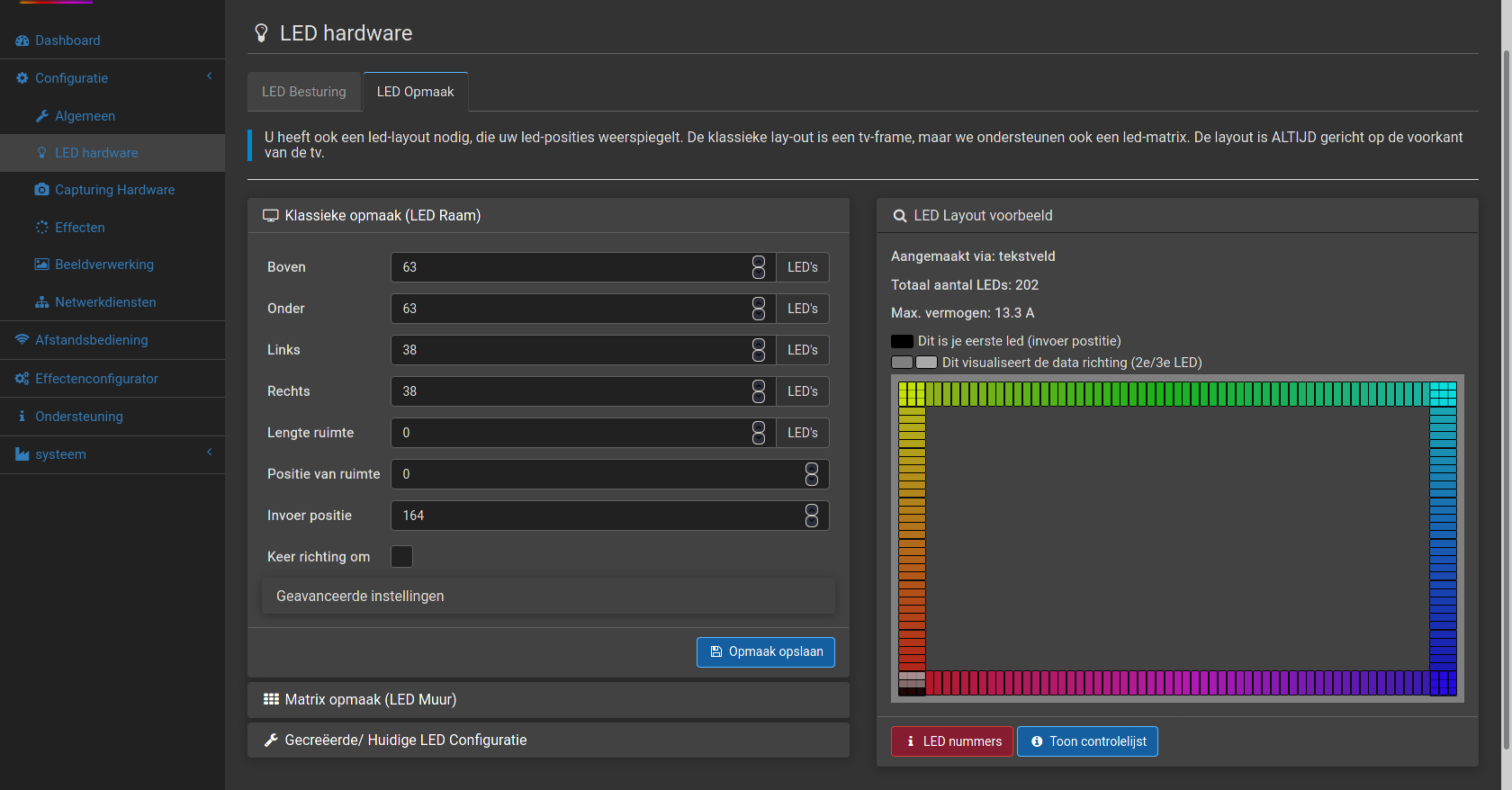
The web interface